Welcome to "Macrocura Classroom". This article introduces how to login to the Macrocura AI Diagnosis Support System for TCM.
I.Instructions:
After the software has been installed on your computer, double-click the "Macrocura" icon. After the login interface of the software has popped up, enter the username and password received in SMS, and click "login" button.

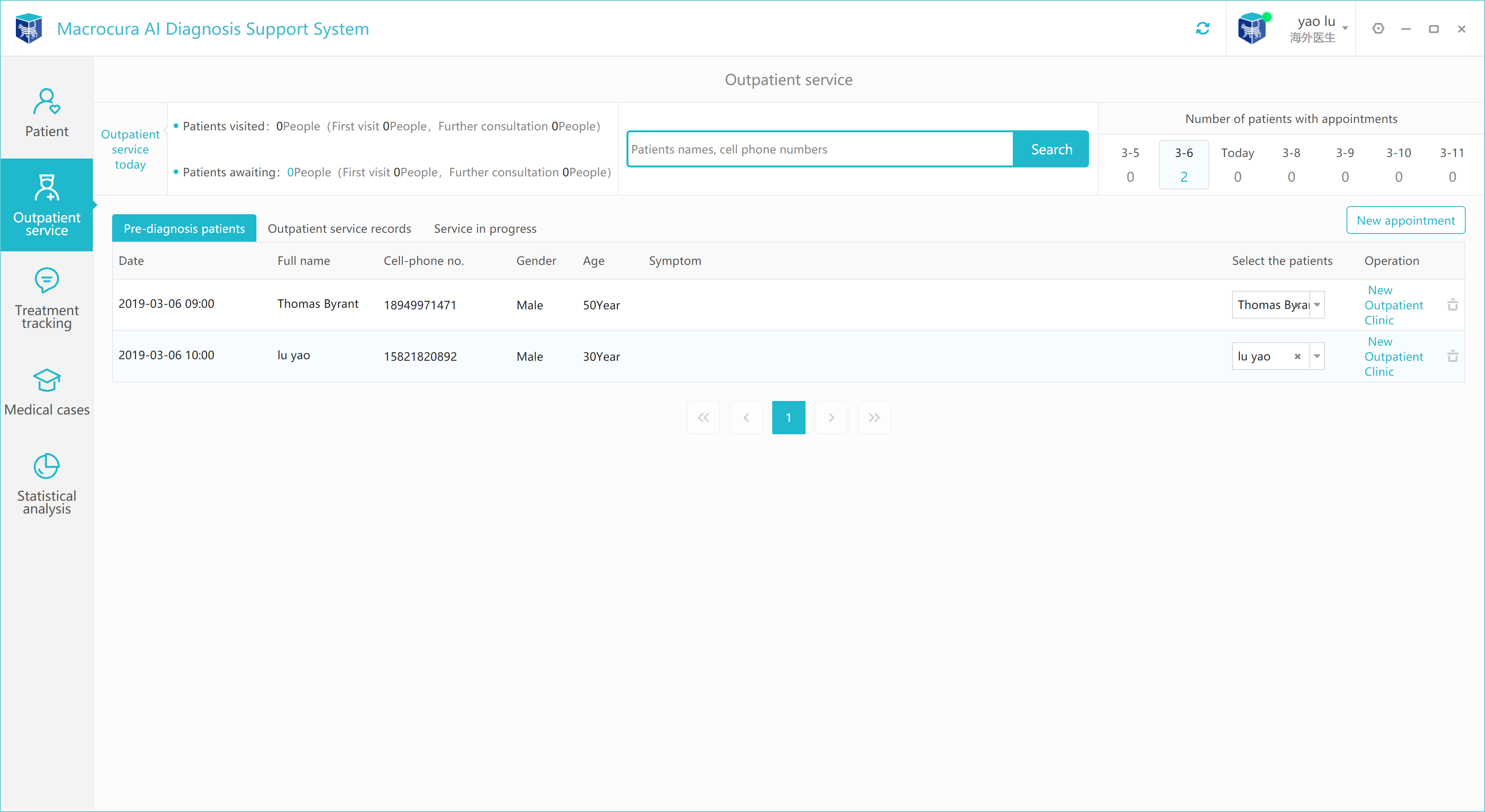
| Interface screenshot of entering the Macrocura software |
II.Frequently Asked Questions
1. Incorrect username and password when I try to log in
Solution: re enter after checking your username and password (case, space, etc). If you've forgotten your password, click the "Forgotten password?" button to reset.
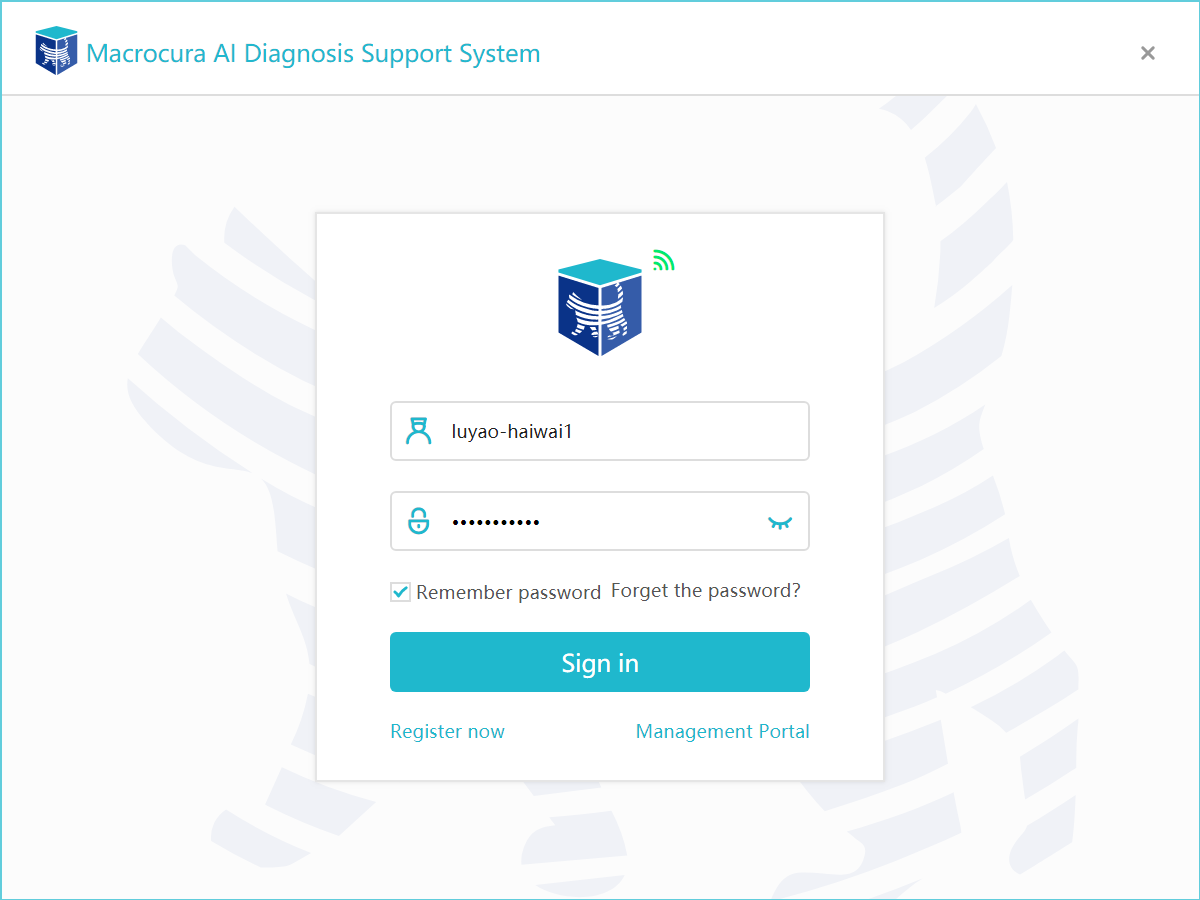
2. App Crashes when I login?
Cause: 360 Security Software prevents Macrocura Software from running.
Solution: Log in to the Macrocura software again after exiting or uninstalling the 360 software.