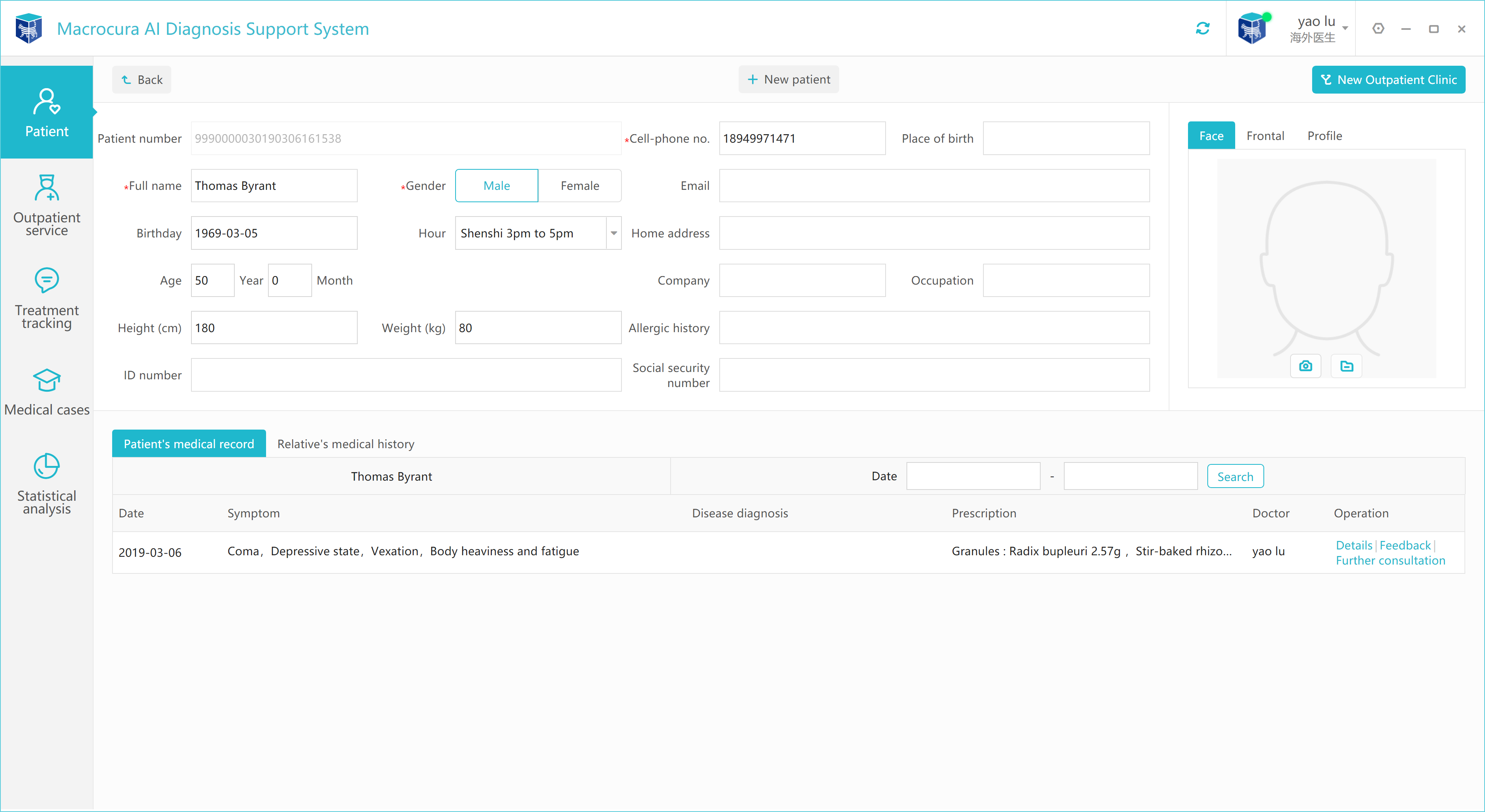Welcome to "Macrocura Classroom". This article instructs users on how to input patients' personal information.
Instructions:
1. In the individual "patient" interface, click the "new patient" button.
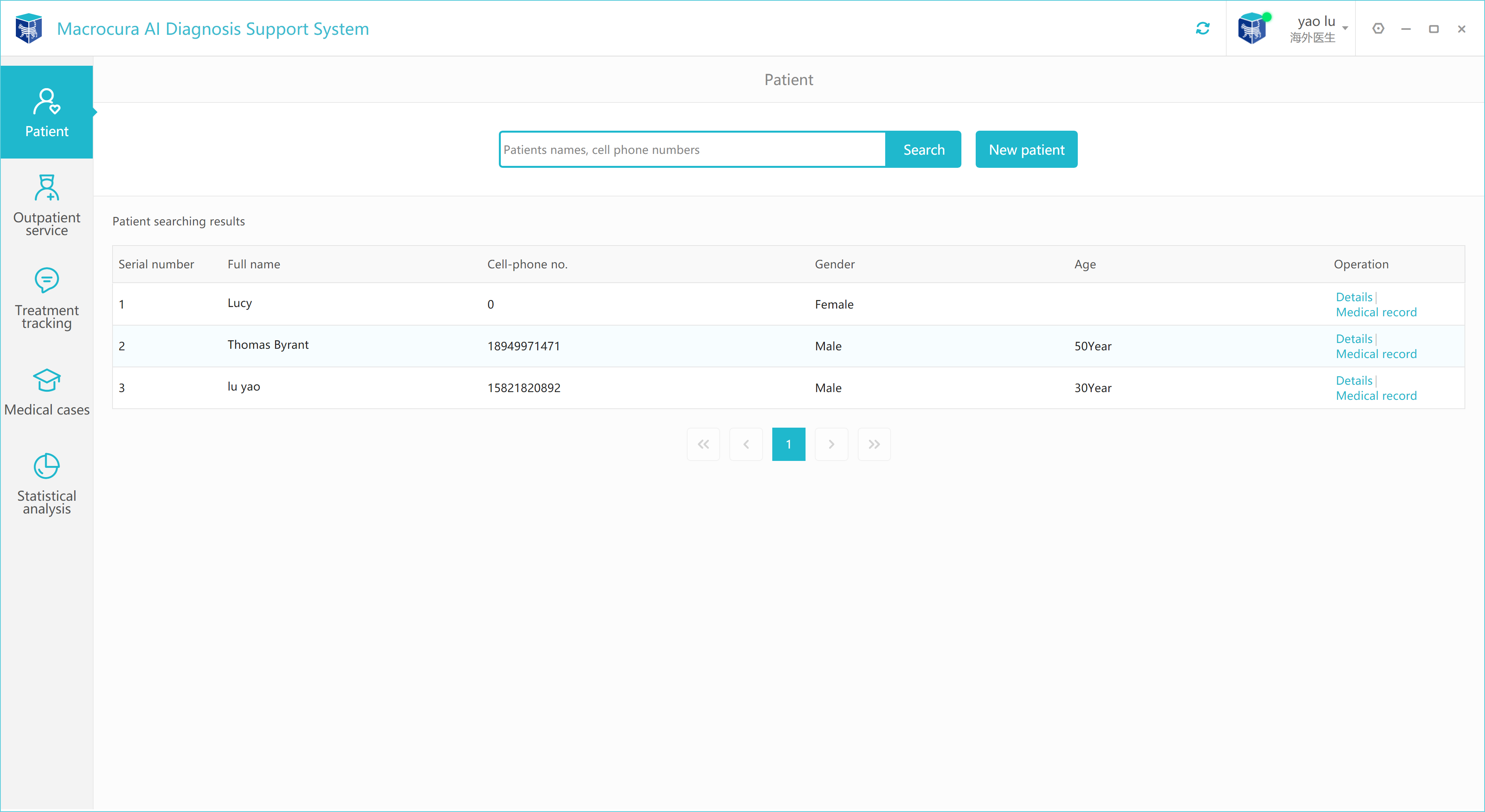
2. Enter the patient's name, gender, mobile phone number, age and other information (fields with red asterisk are required fields).
3.The area below the patient information is "patient's medical record"/"list of family and friends' medical history". If you need to enter family and friends' medical history, click "Edit" in the family and friends' section.
4.After you finish inputting all the information, click the "Submit" button.
Click "Turn on camera" to take pictures of patient's head and whole body, and then click "Save" after information is filled out.
At this point, the new patient's personal information has been completely entered and saved.