Welcome to "Macrocura Classroom", This article introduces: Download Macrocura AI Diagnosis Support System for TCM.
I. How to Download:
Search "Macrocura" or www.macrocura.com on Baidu, then click "Download"

| Screenshots of Macrocura Official Website Interface |
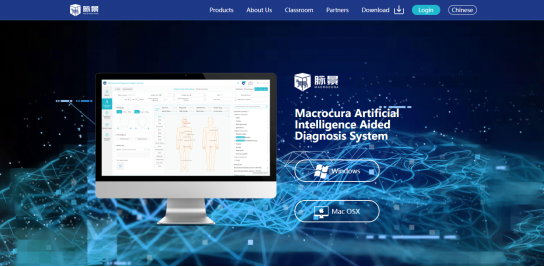
| Screenshot of Software Download Interface |
II.Frequently Asked Questions:
1. No response after clicking "download".
.Clear your Browser Cache.
.Use Chrome or 360 browser.
.Check whether your IE browser version is too old for downloading.
2.After downloading and installing the software, I still can't log in, and a line of English letters are displayed as shown in the picture:
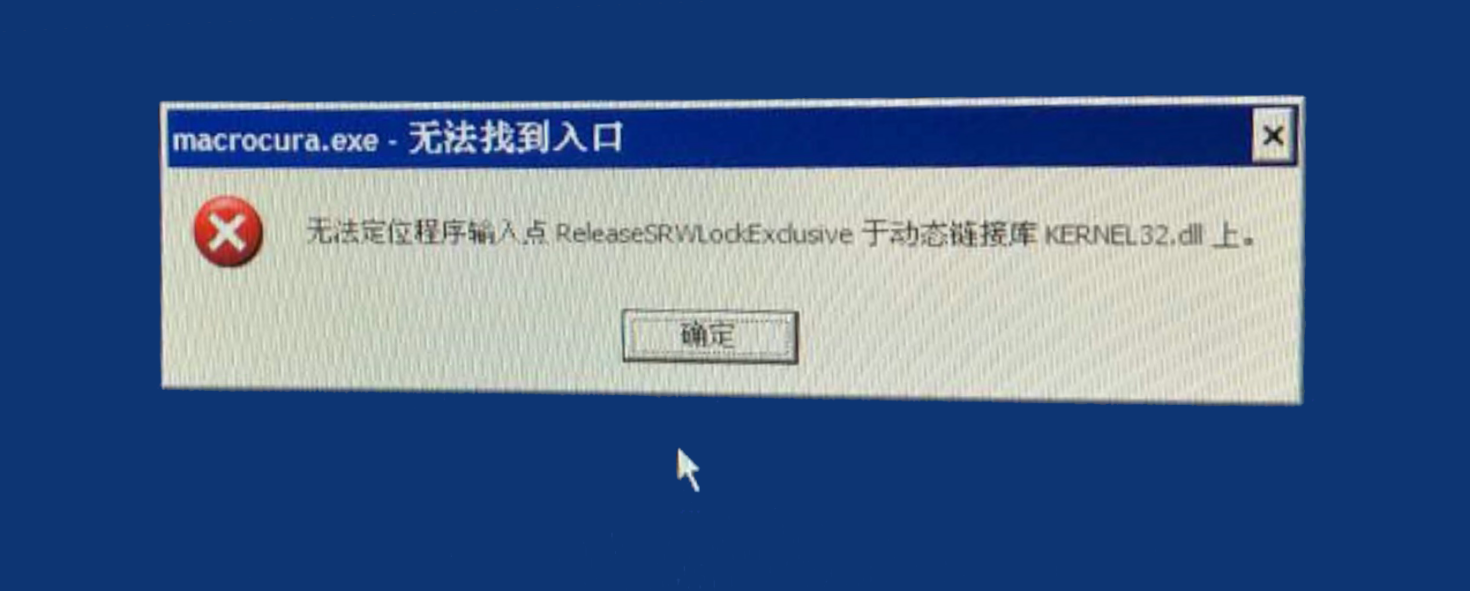
.Macrocura software is incompatible with the Windows XP system.
.Macrocura software does not support Apple/Android systems.
.Macrocura software support Windows 7 and Windows 10 Versions of the 32-bit/64-bit System.