Welcome to "Macrocura Classroom". This article introduces the installation of the Macrocura AI Diagnosis Support System for TCM.
I. Operation Method:
Access the official website of Macrocura: www.macrocura.com , Click on "Download" to download the software. After download, double click the Macrocura installation package to install.
Note: When installing the computer system, there will be a security alert, click "Still Run" or conduct similar operations.
|
|
|
|
|

|
II. Frequently Asked Questions
1. Unable to install due to a failed installation package download.
Package icon of a succussful download:

Package icon of a failed download:

Method: Re-download the installation package on the official website.
2.The installation package disappeared or installation failed after downloading the installation package.
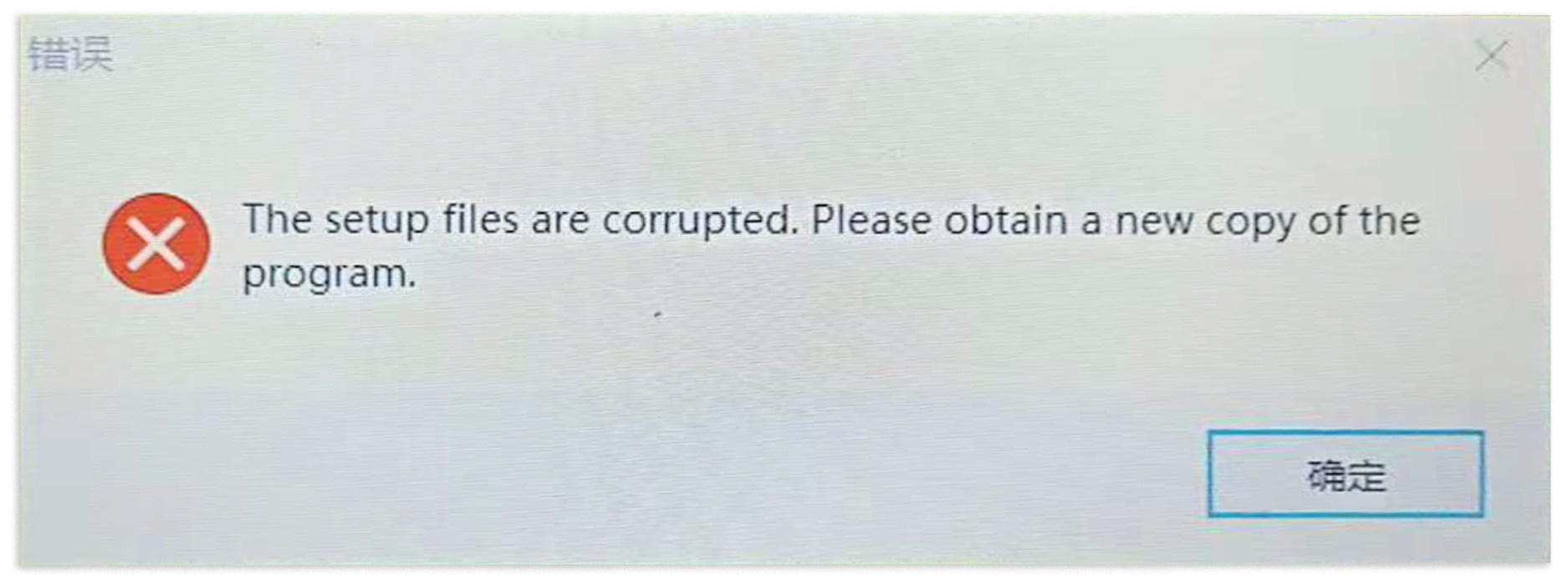
Reason: Antivirus software deletes the Macrocura software by mistake.
Method: Download and install the Macrocura software again after existing the antivirus software.